



Tokyo Split Animator is a set of nineteen templates designed exclusively for Final Cut Pro X that goes beyond the familiar static split screen concept
by adding simple-to-use menu-driven animation and the ability to quickly construct your own original design layouts.
Choose one of the nineteen Split Animator templates you will find under Tokyo Split Animator in your FCP X Effects library and add it to your chosen clip in the timeline. Add more templates and rearrange your layout till you've created something you like. An easy to-use pop-up menu offers a wide choice of animation styles from any side or any corner.
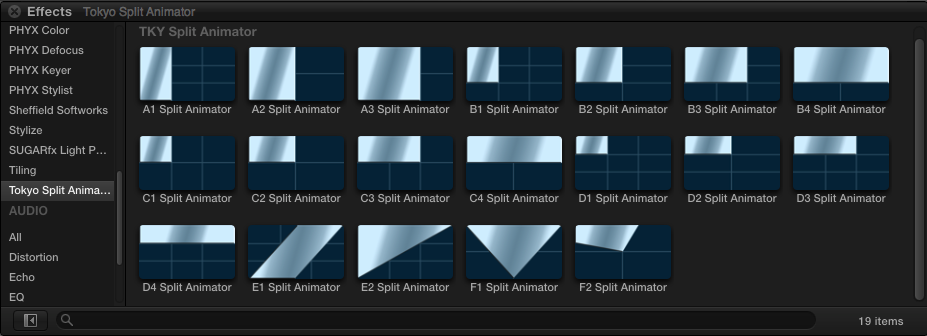
It's easy to fit your split screens into a traditional layout - or you can break free from the grid and experiment with different combinations of styles to come up with your own unique design.
And wherever you choose to position your screen in the final composite, the template will keep all your animations precisely on track.
Each template gives you precise control over everything from the direction and timing of the animations, to screen alignment, image offset, fade in and out,
drop shadow, border and rounded corners.




Download and Install FxFactory to enjoy the trial version of Tokyo Split Animator:
Download FxFactory
 Once the download is complete, double-click the installer.
Once the download is complete, double-click the installer.
The trial version of Tokyo Split Animator adds a watermark to its output, but is otherwise fully functional indefinitely. The trial version can be unlocked by purchasing a registration code from the FxFactory online store.